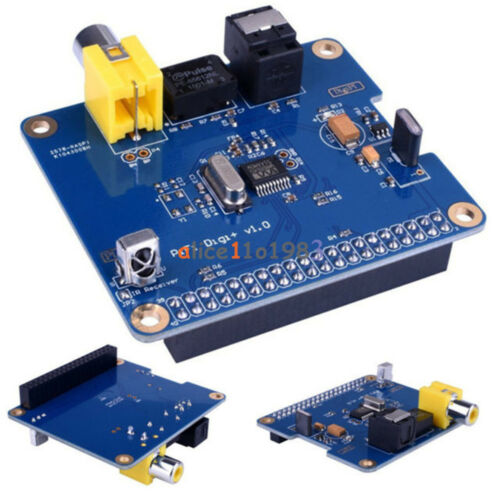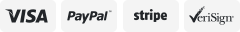-40%
Audio Interface V8 Usb Sound Card Audio Microphone Webcast Live External Usb 1 1
$ 15.5
- Description
- Size Guide
Description
Audio Interface V8 Usb Sound Card Audio Microphone Webcast Live Sound Card External Usb Bluetooth FunctionDescription:
WHY OUR Sound Card V8 Voice Changer?
12 kinds of electroacoustic effect selection
Pressing the “electric” button to switch different electroacoustic effects
12 interesting sound effects
Despise, Shot, Beating, Coldfied, Songs, Dog Barking, Laughter Applause, Kiss, Awkward, Minions, Time
6 mode options
Electronics, Pitch Bend, Magic, Shockwave, MC, Dodge
6 kinds of gameplay
Single mobile phone K song live, dual mobile phone live broadcast, mobile computer synchronous live broadcast, single computer live broadcast, computer accompaniment mobile phone live, musical instrument input mobile phone live broadcast
3 kinds of voice changes
Male voice to female voice, female voice to male voice, child-like voice control by pressing the pitch bend button
Built-in dual DSP noise reduction chip
Guarantees sound quality and provides perfect singing experience
Reverb, treble, bass, recording, music, monitor, mic adjustment
The sound card V8 voice changer provides these knobs, you can adjust and use these functions according to your preferences
Specifications:
Material: metal matte body
Chip: Dual DSP noise reduction chip
Channel support: two channels
Interface: USB
Input and output interface: linear input, microphone input, linear output (post), linear output (front)
Power supply mode: 1200 mAh built-in lithium battery,can be used continuously for 12 hours
Package Included:
1X Sound card
2X Audio cables
1X USB cable
1X Instruction manual
Notes:
How to Test The Sound Card Effect?
You need to plug your microphone into the "Condenser mic" jack on the back of the sound card and plug the speaker or other audio output device into the "Earphone Speaker" jack, then you turn all the buttons to the maximum volume, and then you talk, one button by one test, it's very interesting.
Can I connect PS4 and Xbox?
This sound card can be connected to PS4 and Xbox game devices, but you need to use the correct connection method, and ensure that the system audio is set to support external voice input. If you don't connect or your connection is not working, please contact us.
Tips:
1.When the headphones or microphone are too close to the sound card, it may produce a harsh sound, which is a normal physical magnetic field phenomenon.
You just need to keep your headphones or microphone away from your sound card device and the harsh sound will disappear.
2.If you want to change a male or female voice,or a baby voice,please press pitch Bend to switch. Pressing three times will have different effects.
3.live sound card supports 3.5mmd jack headphones or microphone, does not support USB jack headphones or microphone.
4. If you want to call someone to change your voice,please buy headphones,Or prepare a speaker