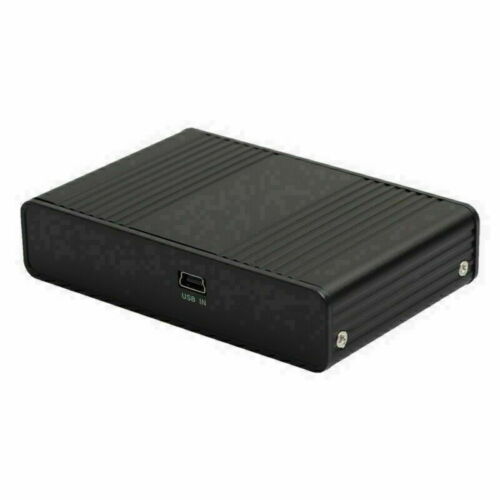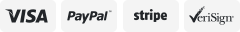-40%
6 Channel 5.1 Optical SPDIF Sound Card USB 2.0 Audio Output Adapter External PC
$ 7.38
- Description
- Size Guide
Description
GTIHighlights
Note: You can not use the Microphone reverb function when using the Stereo Mix. USB sound is and USB audio controller. It supports 32KBz, 44.1khz. (which two need driver or application software support) and 48Khz sampling rate in digital recording, 48KHz sampling in digital\analog audio playback.
In digital playback mode, it receives audio stream from PC via USB interface and transmits audio data according to the AES\EBU, IEC60958, S\PDIF consumer interface standards. Only R L channel PCM audio in 5.1 channel can be conveyed in digital playback
In digital recording mode, it receives S\PDIF digital audio input and sends back to PC through USB. Three sampling rates, includes 32KHz,44.1KHz are automatically locked internally. In analog recording mode, a fixed 48KHz sampling rate is supported by analog audio recording.
OS support:
LINUX,
win98 / XP / 2000 / Vista / Win7
If you want the fiber output to support 5.1-channel output, you must have the following conditions:1.The sound source must be DTS 5.1 channels, such as 3D games, HD movies. If it is a general MP3 or general 2-channel video, you can only have 2-channel effect.
The player settings are important: if it is set up with PowerDVD software from the fiber output "Passthrough" through. Meaning that the sound card is only responsible for the fiber signal output, not decoding. Dispensers strongly recommend KMP this player, the function is very powerful. 3. After the fiber output must be AC3 / DTS decoder, or built-in AC3 / DTS decoder amplifier and the like. Compare with similar items.
Specifications
Chipset: Cmedia CM6206
Colour: Black
Inputs: SPDIF in, Line in, Mic in
Outputs: SPDIF out, Front out, Rear out, Cen/Bass out
Sampling Rate Support: 32KHz, 44.1KHz and 48KHz sampling rate in digital and analog recording
USB Compliant Support: USB specification V1.1, USB audio device class V1.0
Transmission speed: full speed 12Mbit
What is in the box
1 x USB Audio Card
1 x Driver Mini CD
1 x Mini USB Cable
Note
You can not use this for a mic and speakers on a ps4. Because the PS4 will have no way of knowing what the device is.
Q&A
Question: Did everything right but can't get front lt an rt speakers to work? Any suggestions?
Suggestions:
1-Test outputs with a set of headphones or speakers that you know work maybe test them with your phone, ipod, etc.
2- Restart the computer, make sure a working USB cable is connected on both ends the same goes for headphone cables, may sound a little condescending but it happened to the best of us.
3- Make sure drivers are installed (the folder on a disc called something like CM6206-LX you can download from http://www.cmedia.com.tw/EN/DownloadCenter_Detail2.html you will have to register by putting a user name and password I had to enable pop-ups for the website to be able to download)
4- Check if the device is set as default "PLAYBACK DEVICE" by right-clicking on the speaker icon in the on the lower right corner of your desktop next to the clock and selecting "PLAYBACK DEVICES" (you will have 3 to 4 options) and select something like "USB multi-channel audio device", I'm sorry but I don't have it in front of me, but I will tell you that the device will give you two options one analog and one digital which is for the optical out (the one with the plastic plug), you want to select the ANALOG for the standard headphone plugs.
How to use
Usage 1: computer connection 5.1 channel speaker. If the speaker audio input for the 3.5mm stereo interface, you need three 3.5mm stereo audio cable connection; such as audio and audio input for the RCA Lotus head, you need three 3.5mm to the Lot the sound cable access to the computer installed after the drive, then the audio cable can be connected. In terms of software, it is recommended to use the ultimate decoding or perfect decoding, as well as KMP and so on.
Usage 2: In the final decoding set to S / PDIF output, sound card settings to open the S / PDIF output, playback can be (where the final decoding settings only use the normal settings, you can also choose according to different situations re-encoding DD5.1 output and other Option.), In addition to this special reminder: fiber output for the source code directly to the external decoder, such as power amplifier decoding, regardless of channel output.
Usage 3: The above is the setting for watching movies. When you use it for K songs, only in the mixer tab check the input "Stereo Mix" option can also be selected in the corresponding software. (Note that you can not use the Microphone reverb function when using the Stereo Mix. )
Payment methods
We accept Paypal and credit card payments
All prices stated are the price you need to pay
No other surcharge
Shipping policy
Orders received from Sunday to Friday(morning) will be dispatched within 24 hours
Items ordered over the weekend(from Friday noon to Sunday) will be dispatched on the following Monday
For UK buyers, Parceforce 24 only posts to England, Wales and parts of Scotland, excluding Highlands and Islands. If your shipping address is outside the above mentioned areas, please contact us before making a payment
For US buyers, most orders will be delivered by USPS with tracking number
For AU buyers, most orders will be delivered by Australia Post
Für alle deutschen Käufer, die meiste Bestellungen wird in Deutschland versandte
For buyers all around the world, orders will be delivered by local Post